동영상(막연한 아이디어를 구체화하려면 - How do I embody vague ideas?)
문제 해결을 위한 마인드맵, 그 구조, 링크(A Mind Map To Solve A Ploblem, The Structure and The Links)
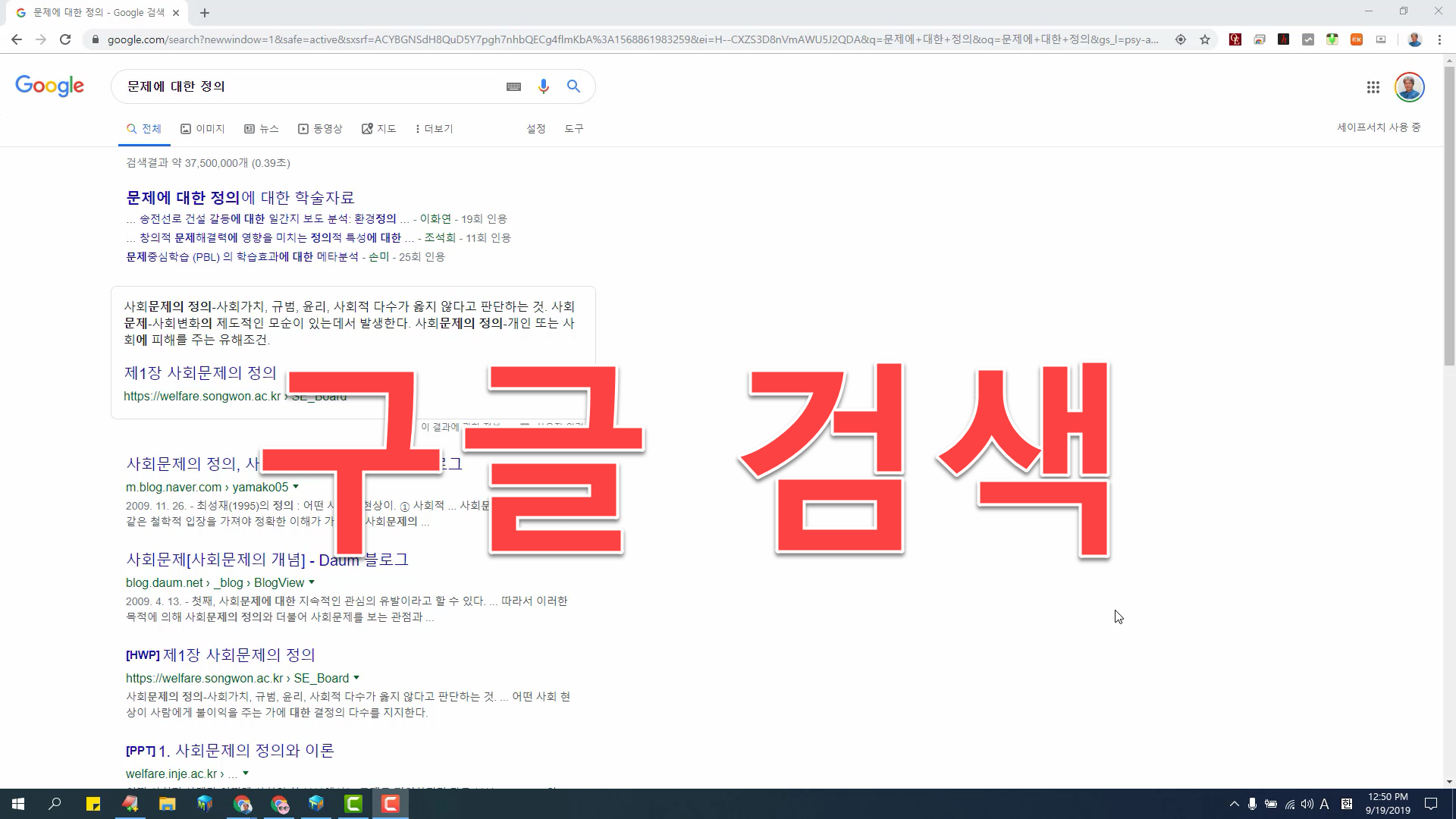
구조화독서(Structured Reading)를 할 수 있는 방법을 모색합니다. 구조화란 상위와 하위가 긴밀하게 연결된 학습법입니다. 그래서 구조화학습법(Structured learnin)이라고도 하고요. 또 구조화공부법(Structured Study)이라고도 합니다.
살다가 무슨 문제가 있을 때 무엇이 문제인지 그것만 깨달으면 풀 수 있을 것 같은데 풀 수 있을 것 같은데
수학으로 따지면 식만 정의하면 나머지야 단순 연산인데......
오늘은 제가 문제를 해결하기 위해 책의 구조를 견고하게 만들고, 하나의 구조 당 하나의 상세한 링크를 만드는 과정, 문제 해결을 위한 지식 구축을 하는 과정을 보여 드리겠습니다.
이것은 마인드맵으로 할 수 있는데 최상의 지식 습득 과정입니다. 이 과정을 자세히 보시면 여러분께 많은 도움이 되리라 생각합니다. 이 마인드맵 소프트웨어를 쓰시고 싶은 분은 이 동영상이 오른쪽 위에 있는 느낌표를 클릭하시고, 자신의 이메일로 요청해 주십시오. 그러면 3개월 풀 사용권을 보내 드리겠습니다. 자, 그러면 문제를 어떻게 정의하는가 구글에서 검색한 것으로부터 출발합니다.
I think I can solve it when I realize what is the problem when I live, but I think I can solve it......
In mathematics, you only need to define expressions, and the rest is simple operations.
Today I will show you how to solidify the structure of a book to solve a problem, to create one detailed link per structure, and to build knowledge for problem solving.
This can be done with a mind map, which is the best knowledge acquisition process. Looking at this process in detail will help you a lot. If you want to use this mind map software, please click on the exclamation mark in the upper right corner of this video and request it by e-mail. We will then send you a 3 month full license. So, let's start with the process of defining the problem: what we searched for on Google.
문제와 문제점의 차이(The difference between problem and the drawback)
어떤 문제를 느끼고 있습니다. 문제와 문제점은 다릅니다. 문제는 풀 수 있다고 느끼는 일종의 감입니다. 이미 해답이 어느 정도 보이는 상태라고 할까요?
아하! 하고 아이디어가 생겨서 구글 검색을 했습니다. 시대 참 좋아졌습니다. 문제만 정의할 수 있다면, 온세상이 다 도와주는 세상이 되었습니다.
이젠 검색 결과만 봐도 어렴풋이 압니다. 아. 이건 공연히 어렵게 꼬아놓은 결과네. 이건 봐도 시간만 낭비야. 이건 잘난 체하려고 어렵게만 잔뜩 썼을 거야. 글쓴이는 자신이 쓴 말을 이해나 할까?
I'm feeling some problem. The problem and the drawback are different. The problem is a kind of sense that I feel I can solve. The answer is already visible to some extent.
Aha! I got an idea and did a Google search. The times are getting better. If only problems can be defined, the whole world will help.
소제목구글 검색과 참신한 내용(Google Search and A looming Result)
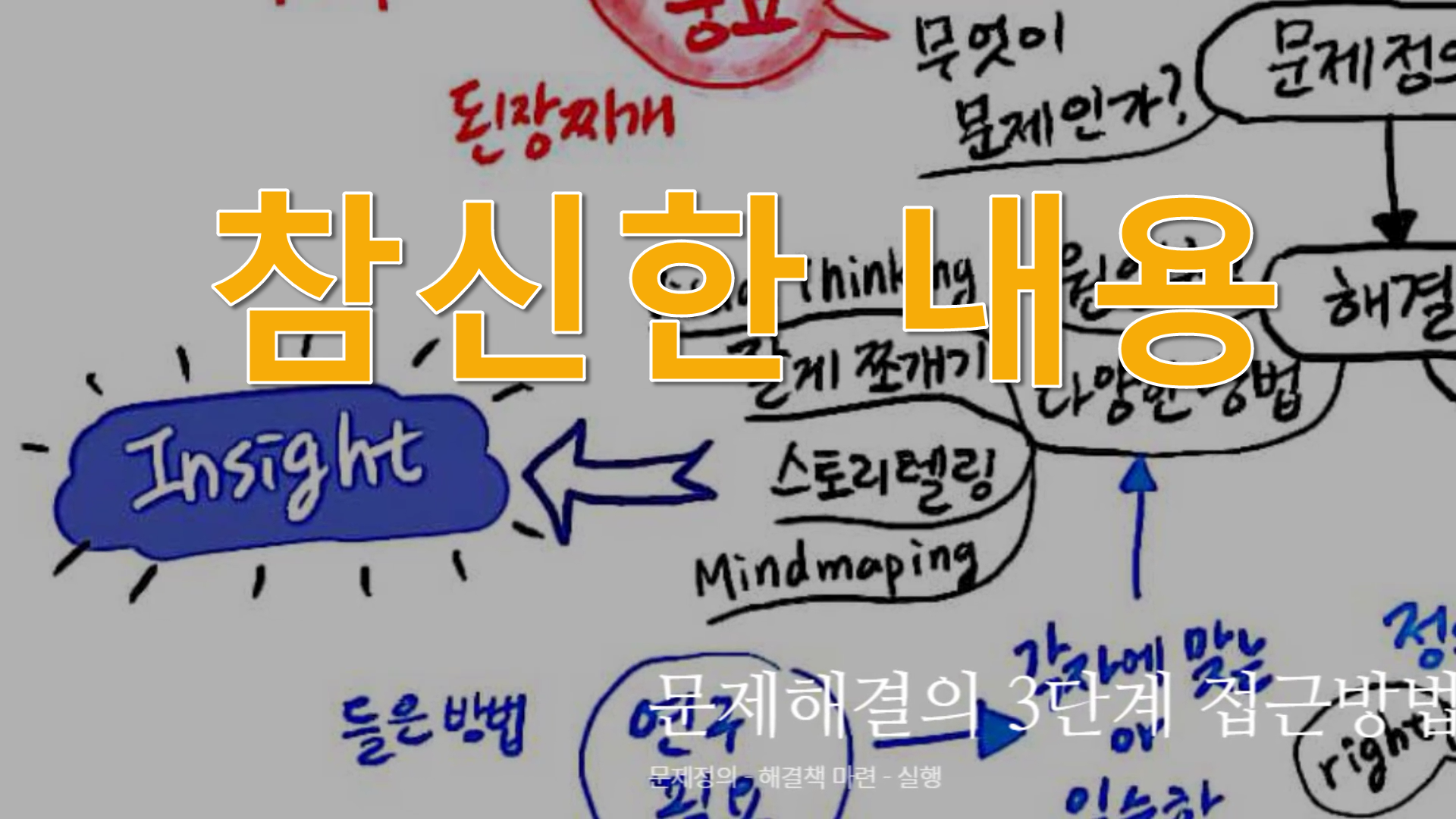
그러다가 참신한 내용을 발견했습니다. 그리고선 들어가서는...... 와. 횡재했다는 느낌이 들었습니다. 무엇보다 쉽고 제게는 친숙했습니다. 좋은 틀에 친숙한 마인드맵과 역시 친숙한 삽화들이 보였으니까요.
이럴 때 저는 순간적으로 어떤 스킬들을 생각해냅니다. 첫째 전체부터 보자. 둘째 구조를 만들자. 셋째 전체 링크를 만들어보자. 이제 조사에 들어갔습니다.
Now, just looking at the search results looming. Ah. This is the result of a tight twist. This is a waste of time. This would be a lot harder to get on with. Does the writer understand what he says?
Then I found something fresh. And then go in ... Wow. I felt windy. Above all, it was easy and familiar to me. I was familiar with the familiar mind map and familiar illustrations.
In this case, I instantly think of certain skills. Let's look at the whole first. Second, Let's build a structure. Third, let's make the whole links. Now we went into the investigation.
책, 마인드맵 모델링(A Book 'planning mind map modeling')

먼저 이 글의 출처가 어디일까를 찾아 들어갔습니다. 살펴 보니까 가운데 위에 제목이 있네요. 브런치라는 사이트인데 제목이 '자유로운 생각 여행, 마인드맵 모델링'이었습니다. 전체 글이 36개인데, 대단히 좋게 보이네요. 이 모두가 전문적으로 보입니다. 추천 태그도 있고요.
글쓴이가 루나라는 분인데, 이 사람이 야만인 이야기의 만화가라고 되어있네요. 그리고 책을 냈군요. '마인드맵 모델링 시작하기'의 홈 화면을 클릭해서 들어가 봅니다. 어딘가 했더니 인터넷 서점인 'YES24'네요. 이렇게 책의 정보가 보이고요. 이럴 경우에는 저는 그 책의 목차를 봅니다. 목차를 이렇게 쭉 보다보면 예스 24는 오른쪽 아래에 '펼쳐 보기'가 있어요. 그걸 클릭하면 1장, 2장, 3장, 4장, 5장 그리고 6장으로 되어 있고, 이럴 경우에 저는 목차 자체를 선택해서 복사합니다.
그리고 이 글 정보하고 책의 목차를 비교하기 위해 윈도우를 두 개로 균등 분할합니다. 왼쪽은 인터넷 글의 목차이고요, 오른쪽은 책 자체의 목차입니다. 자세히 보니 서로간에 순서만 앞뒤로 다르지, 인터넷 글 제목이 책의 소 제목들 이름이네요. 살펴보니 36개가 다 일치합니다.
'마인드맵 모델링을 기획하며' 이게 인터넷에선 마지막 챕터인데 책에서는 첫 번째 프롤로그네요. 이야. 좋네요. 앞으로 이 글을 읽어보고 이 책도 구입해야되겠습니다.
First, I went to find out where this article came from. I see the title in the middle. It's called Brunch and it's called Free Thinking, Mind Map Modeling. There are 36 articles in total, which look great. All of this looks professional. I have a suggested tag.
The author is Luna, and this person is said to be a cartoonist in a savage story. And you have a book. Click on the home screen of 'Starting mind map modeling' to enter. Somewhere I found 'YES24', an internet bookstore. I can see the information in the book. In this case, I look at the table of contents. If you look at the table of contents like this, Yes 24 has 'expanded view' at the bottom right. If you click on it, there are 1, 2, 3, 4, 5 and 6 chapters, in which case I choose to copy the table of contents itself.
Then divide the window evenly into two sections for information about this article and comparing the contents of the book. On the left is the table of contents of the Internet, and on the right is the table of contents of the book itself. If you look closely, the order is different between each other. Internet titles are the names of the book titles. Looking back, all 36 matches.
'Planning mind map modeling' This is the last chapter on the internet and the first prologue in the book. Yeah. It's good. You should read this article and purchase this book.
마인드맵의 텍스트를 구조화(How to make the Mind Map Text Structure)
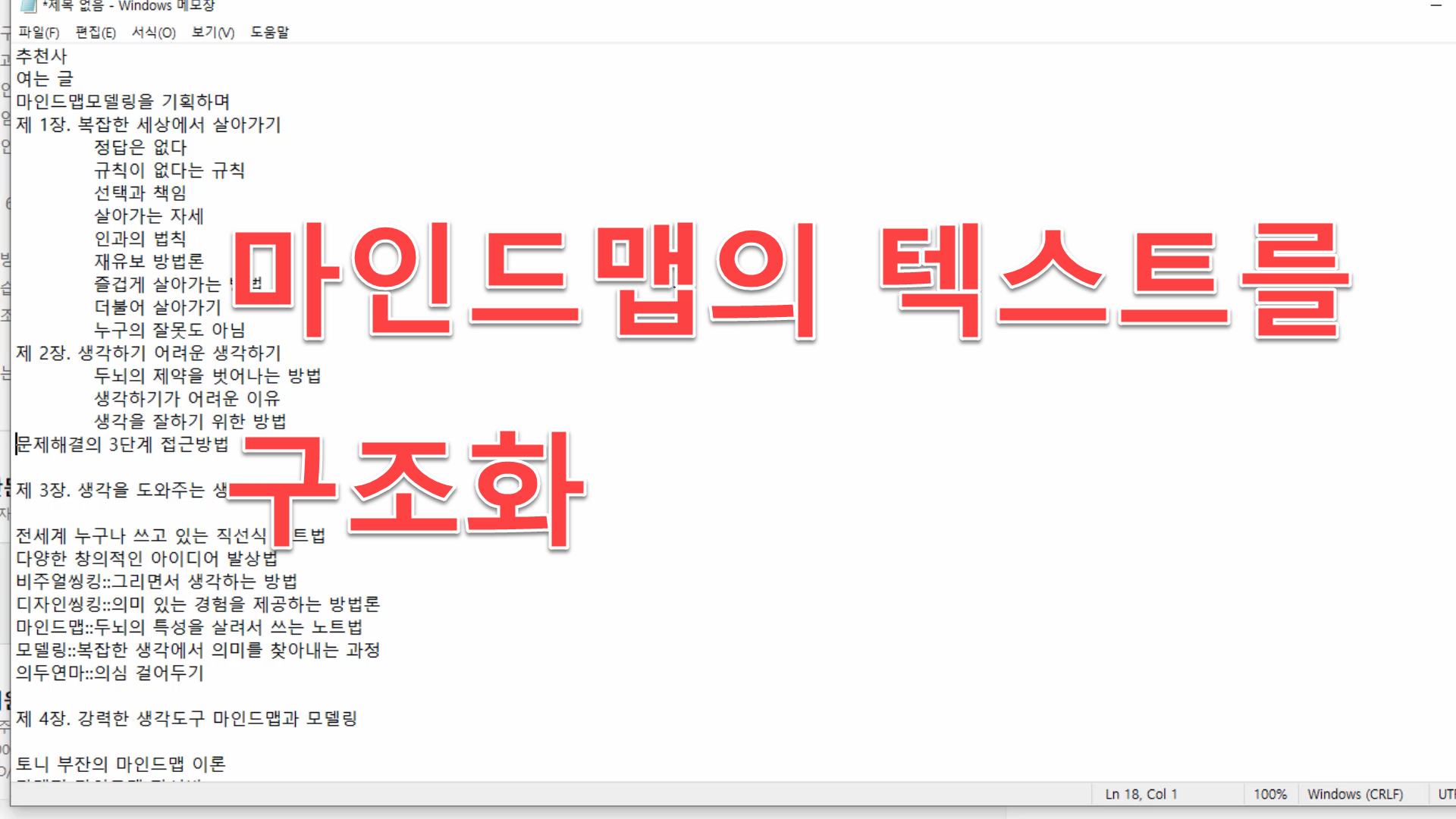
그럼 이 자체를 마인드맵으로 만들어 만들어야 되겠습니다. 먼저 36개 챕터를 마인드맵으로 구조화하고요. 나중에 각 챕터를 하이퍼링크로 연결하면 훌륭한 참조 마인드맵이 되지요.
먼저 텍스트를 약간 손 봐야 해요. 윈도 보조프램 중에 노트패드 즉, 메모장이 있습니다. 이 메모장에 목차 복사한 것을 붙입니다.
여기서 참고로 알아두시면 좋을 사항이 있는데요. 즉, 마인드맵에 텍스트의 구조예요. 마인드맵 텍스트는 전세계적으로 아주 단순하게 되어 있습니다. 위와 아래 구조가 이렇게 빈칸이나, 탭으로 구성되어 있습니다. 이렇게 한 구조의 아랫쪽은 탭이나 스페이스를 넣어주면 되요.
Then we have to make this mind map itself. First, we organize 36 chapters into mind maps. If you link each chapter later, it becomes a great reference mindmap.
You need to touch the text a little first. One of the Windows Accessories is Notepad, or Notepad. Paste a copy of the table of contents into this notepad.
Here are some things you should know for your reference. That's the structure of the text in the mind map. Mindmap text is very simple worldwide. The top and bottom structure consists of blanks or tabs. The bottom of this structure is a tab or space.
첫번째 영어 방송 도전(The First Challenge To Say in English)
자, 이제 저는 영어로도 한번 해보겠습니다. 영어를 말로 표현하지 않은지 약 40년이 지났습니다. 그래도 꼭 유튜브 방송을 영어로 하고 싶습니다. 언젠가는 하고말거야 라고 하면서 시작하는 순간을 기다리고 있었습니다.
하하. 계속 미루고 있다가, 결국은 못 하겠다 싶어서, 중간중간에 일부라도 영어로 해보려고 합니다. 이렇게 해봐야 될거 아니냐? 얼굴에 철판을 깔아야 될 거 아니냐?
하하. 외국어를 하려면 로보캅이 되어야 해요. 최소한 얼굴엔 로보캅의 철판을 깔아야지요. ㅎㅎㅎ 몇십년 전에 외국어 배울 때도 역시 그리 했습니다.
자. 이제 구조화시킨 목차를 전부 복사합니다. 그리고 마인드맵 소프트웨어인 씽크와이즈에 갑니다. 영문판인 마인드매퍼도 같아요. 이제 새 파일을 만들고 중심이미지를 만듭니다.
Now, I'll try this in English. It's been about 40 years since I didn't speak English.
Still, I want to broadcast YouTube in English.
I was waiting for the moment to start saying that I'll do it someday.
haha. I keep putting it off, but I want to do it in the end, so I want to try some English in the middle.
Shouldn't you do this? Shouldn't I have iron on my face?
haha. To speak a foreign language, you must be Robocop.
At the very least, you should have a Robocop iron plate on your face.
I did it when I learned a foreign language decades ago.
다중가지 마인드맵(Multi Branch Mind Map)
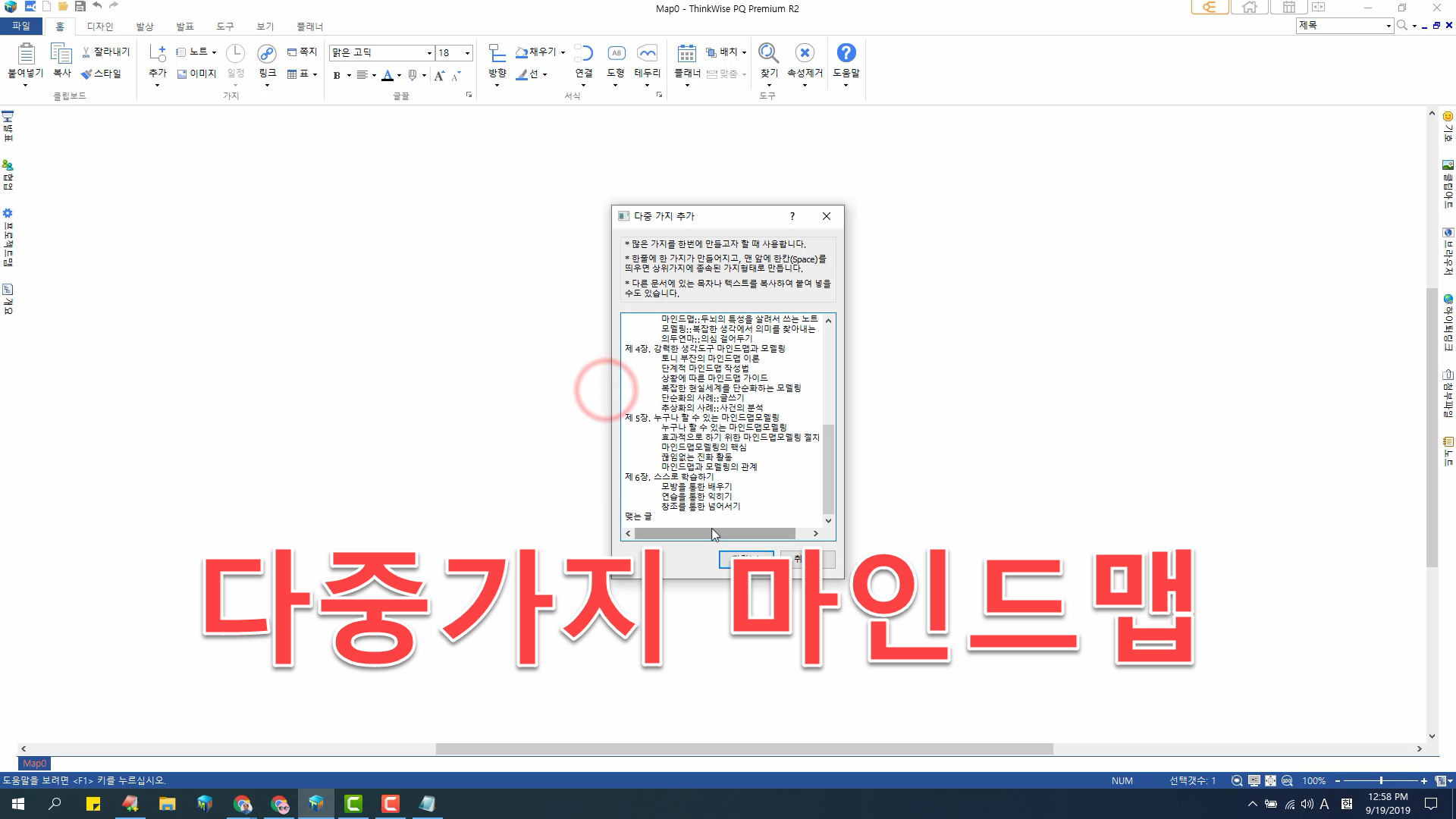
마인드맵엔 디자인이 굉장히 중요해요. 이제 중심에 도형 이미지를 넣습니다. 이렇게 수첩 모양의 그림을 넣습니다. 그런데 여기에 조금 전에 복사한 목차 텍스트 파일을 붙여 넣으려고 합니다. 그런데 이렇게 그냥 단순히 붙여넣으면 안되요. 그러면 그냥 한 가지에 텍스트로 다 붙습니다.
구조로 붙이려면 어떻게 해야 될까요? 홈 메뉴에서 '추가'에 들어가면요. '다중 가지 추가'라고 하는게 있어요. 이걸 써야 합니다. 단축키로는 컨트롤 키와 스페이스 키를 동시에 누르는 거예요. 그러면 작은 윈도우 하나 펼쳐집니다. 여기에 붙여 넣기 하면, 구조화된 텍스트가 들어오면서 전체가 이렇게 마인드맵으로 만들어지지요.
Now copy all the structured contents. And I go to ThinkWise, my mind map software.
The same is true for Mind Mapper the English Version. Now create a new file and create a center image.
Design is very important to mind maps. Now center the shape image.
Put a picture like this notebook. But here I want to paste the table of contents text file that I just copied.
But you can't just paste it like this. Then just stick all the text in one thing.
How can I paste it into a structure?
Go to 'Add' in the home menu. There's something called "Add multiple branches."
You should use this, the shortcut is to press the 'Control and Space keys' at the same time.
This will open a small window.
If you paste it here, the structured text comes in and the entire mind map is made like this.
마인드맵 중심 이미지를 책의 표지로 바꾸기(How to change the Central Image with The Cover Of The Book)
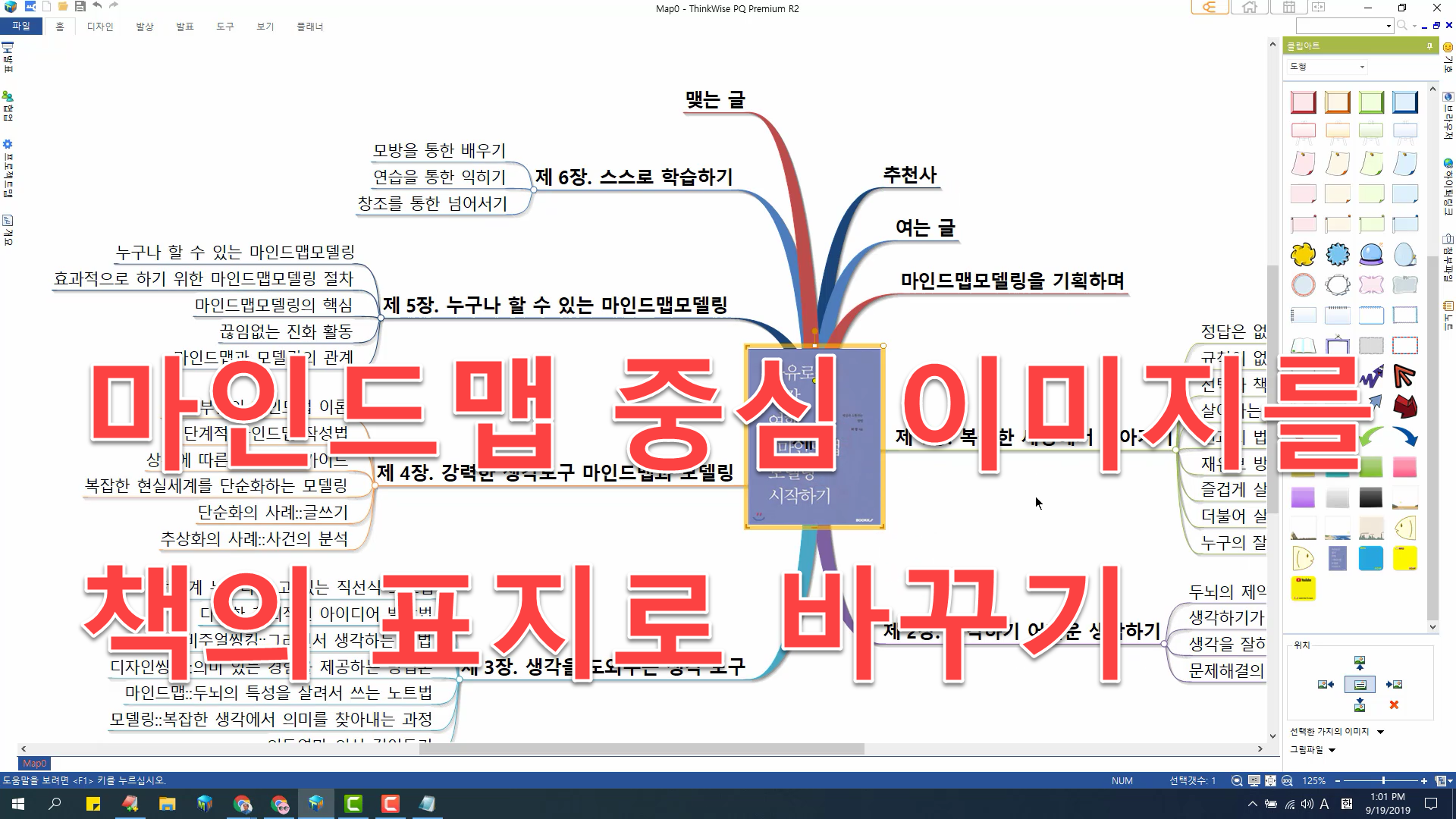
그러면 이렇게 마인드맵의 구조화 된 채로 붙습니다. 아주 좋지요? 자, 중심이미지와 주가지가 약간 떨어져 있어요. 왜냐하면 배경색에 색깔이 있기 때문에 그런 건데요. 메뉴에서 채우기 색이 없음을 클릭하면 이제 중심이미지에 주가지가 그대로 붙습니다.
마인드맵은 디자인이 중요해요. 그 디자인을 자동으로 바꿔줄 수 있는데요. 디자인 메뉴에서 자기가 원하는 템플릿을 적용하고, 배경색을 흰색으로 선택하면 됩니다.
이제 전체 화면에서 좀 더 넓게 보기 위해서 위의 파일 메뉴를 더블 클릭하면 큰 화면으로 보게 됩니다. MS-Office와도 같아요.
이제 첫번째 주제 전체를 선책합니다. 단축키로는 컨트롤 키와 쉬프트 키를 동시에 누르고 오른쪽 화살표 키를 누르면 됩니다. 그리고 컨트롤 키와 알파벳 B를 누르면 이렇게 볼드체 즉 글자가 두껍게 됩니다
제목과 첫 번째 가지는 두껍게 강조하는 것이 좋습니다. 이제, 중심 이미지를 이 책의 표지로 바꿔보지요. 책 표지는 모두가 가져갈 수 있도록 되어있습니다. 이제 다른 이름으로 이미지를 저장합니다. 그리고 마인드맵에 그 이미지를 가지고 옵니다. 그림 파일을 클립아트 페인에 추가합니다.
이제 중심이미지를 선택하고 책 이미지를 클릭만 하면 적용 됩니다. 책이니까 세로로 약간 길게 해주고, 제목이란 단어는 없애는게 좋습니다. F2 키를 누르면 편집 모드로 들어오고요. 제목 텍스트가 모두 선택되어 있지요. 여기에서 스페이스 키를 두 번 넣고 엔터키를 누르면 제목이 없어집니다. 이젠 중심이미지가 책 표지가 돼 버렸어요. 이제 저장을 하고요. 다음 작업으로 넘어가지요.
This way the mind map is structured and pasted. Very good? Now, the central image and the main branch are slightly apart. Because the background color has color. Clicking 'No Fill Color' in the menu now adds the main branch to the center image.
Mind maps are important in design. I can change the design automatically. Simply apply the template you want from the Design menu and select White as the background color.
Now double-click on the File menu above to see a larger screen for a wider view at full screen. It's the same with MS-Office.
Now we'll take the entire first topic. As a shortcut, press the 'Control key and the Shift key' simultaneously and press the 'right arrow key'. Press the 'control key and the letter B' to make this bold or thicker letter.
It is better to highlight the title and the first branch in the first place. Now, let's change the central image to the cover of this book. The book cover has been shared for everyone to take.
Now save the image with a different name. And bring that image to your mind map. Add picture files to the clipart pane.
Now select the center image and click on the book image to apply it.
Since this is a book, it is better to lengthen it vertical slightly and to remove the word title.
Press F2 to enter 'edit mode.' All title text is selected. From here, press the Space key twice and press Enter to clear the title. Now the central image is the cover of the book. Now save. To the next task.
마인드맵에 하이퍼링크(Hyperlinks on Mind Map)

자. 이렇게 '마인드맵과 자유로운 생각여행 마인드맵 modeling'의 챕터와 하나하나 연결해보도록 합니다.
'자유로운 생각 여행'이라고 돼 있는 거는 링크 주소를 복사 그 본문으로 들어가 보면요. 맺는 글이에요. 이걸 마인드맵에 어떻게 넣을 수가 있는가 하면요. 그 인터넷 링크를 마우스 오른쪽 버튼으로 복사해 옵니다.
그리고 마인드맵 가지에 하이퍼링크를 추가 할 수 있습니다. 그 가지에 마우스 오른쪽 버튼을 클릭해서 '하이퍼 링크'를 선택하든지, 단축키 'Ctrl + H'를 입력하면 됩니다.
그리고 확인을 클릭하면, 저렇게 동그란 인터넷에 링크 마크가 생깁니다. 이 링크를 클릭하면 바로 그 링크된 본문이 브라우저에 펼쳐지게 됩니다.
괜찮죠? 자 다시 새로운 링크를 가져와서 마인드맵 하이퍼링크를 추가합니다. 확인하고 클릭 하면 역시 또 그 페이지가 열려요
이제 그 열린 본문으로 들어가 보면 왼쪽 아래에 그 전 글의 하이퍼링크가 나옵니다. 이렇게 하나하나 링크를 자기가 직접 클릭하고 보면 책을 한번 훑어보는 Survey 즉, 조사 하는 효과가 납니다. 그래서 나중에 보면 좀 익숙하게 된다는 거죠. 이것도 책을 한 번은 훑어보는 긍정적인 효과를 줍니다.
Now, let's connect one by one with the chapter on 'Mind Map and Mind Map Modeling'.
Copy the link address that says 'Free thinking trip' into the text. This is a writing. How can I put this in my mind map? Copy the internet link with the right mouse button.
And you can add hyperlinks to mind map branches. You can either right click on the branch and select 'hyperlink' or type the shortcut 'Ctrl + H'.
And when you click OK, a link will appear as the round internet mark. When you click this link, the linked body will expand in the browser.
Are you okay? Now get a new link and add a mindmap hyperlink. If you check and click, the page opens again.
Now go into the open text and you will see the hyperlink of the previous article in the lower left. If you click on the link one by one like this, it will have the effect of surveying through the book once. So you'll get used to it later. This also has the positive effect of flipping through the book once.
씽크와이즈 3개월 풀 사용권(3-month full pass Of Thinkwise)
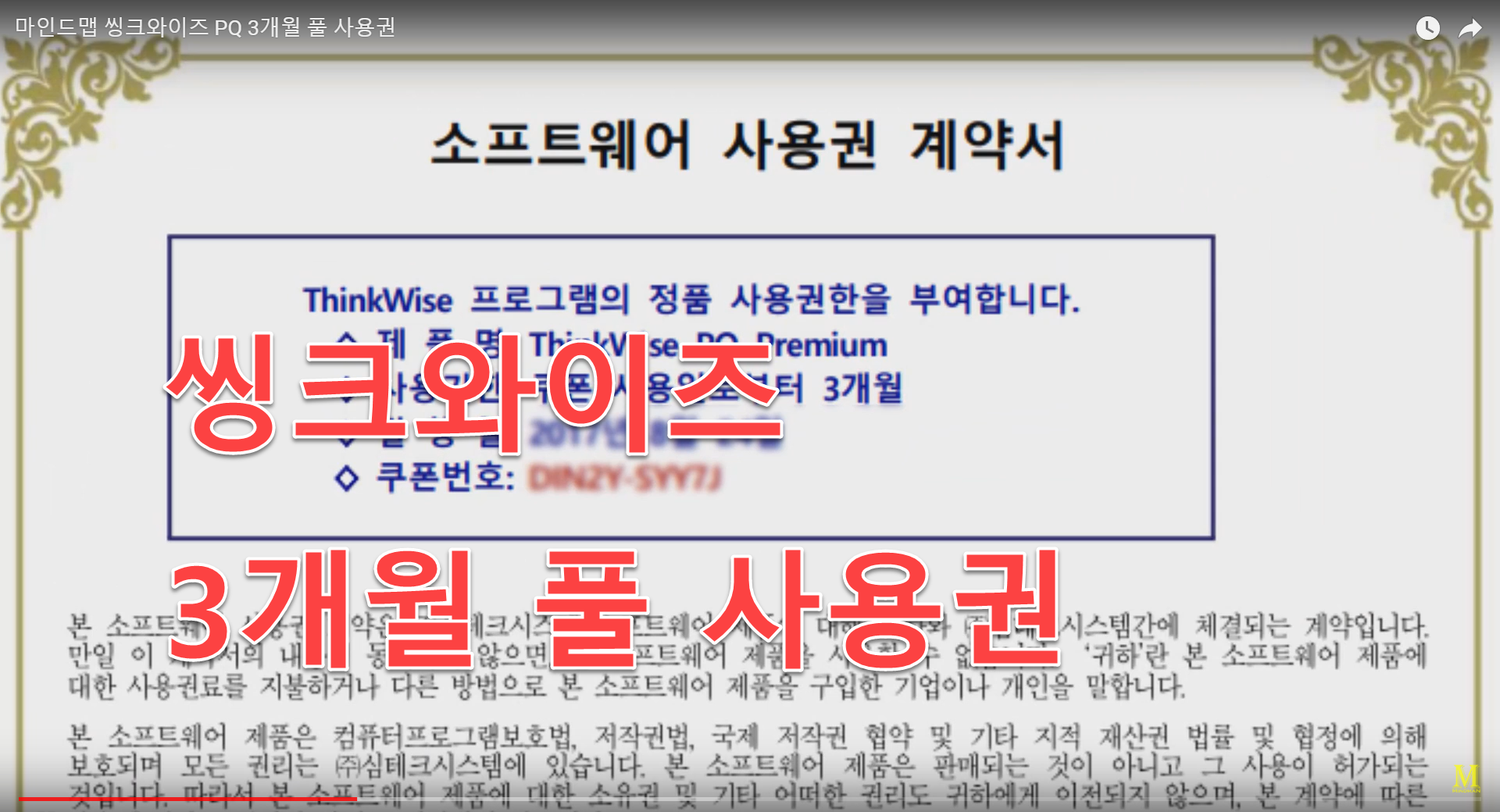
이렇게 36개의 귀한 글을 하나의 마인드맵에 링크로 옮길 수가 있었습니다. 참으로 고마운 것은 이런 지적 솔루션을 제가 접하게 되었는 것입니다. 저자에게 감사하는 마음이 듭니다. 이렇게 젊은 분이 이렇게 제가 좋아하고 즐겨하는 마인드맵을 이렇게 발전시니 참으로 좋았습니다.
오늘 저는 좋은 책과 좋은 기사의 링크를 발견해서 책의 형태로 되어 있는 그 책의 목차를 마인드맵으로 구조적으로 옮기는 방법, 그리고 그 구조에 원문에 하이퍼링크를 거는 방법 그리고 디자인을 아름답게 바꾸는 방법에 대해 말씀 드렸습니다.
만약 마인드맵 소프트웨어 씽크와이즈를 써보고 싶으신 분들은 제시하는 링크에 자신의 정보를 남겨 주세요. 그러면 3개월 풀 사용권을 드리겠습니다.
도움이 되셨습니까? 이곳은 충남 예산 꽃밭들, 마인드맨 김영진입니다.
Like this, 36 precious posts could be linked to one mind map. I am grateful to the author. It was so nice for this young man to develop this mind map that I like and enjoy.
Today I found a link to a good book and good articles, how to structurally move the book's table of contents into a mind map, how to hyperlink the text to the structure, and how to change the design beautifully. I told you.
If you would like to try Mindmap Software ThinkWise, please leave your information at the link provided. I'll give you a 3-month full pass.
Was it helpful? This is Chungnam Yesan, Flower Field, Mindman Young-jin Kim.
충남 예산 꽃밭들
마인드맨 김영진
#씽크와이즈,#Thinkwise,#마인드맵
'손 마인드맵' 카테고리의 다른 글
| 태블릿으로 판서 효과를 극대화하자 (0) | 2019.09.25 |
|---|---|
| 초등학생 나이에는 모두 천재(Elementary school age is all genius) (0) | 2019.09.07 |
| 두뇌 원리#2: 모방은 두뇌의 천성이다 (2) | 2015.10.21 |
| 마인드맵 학습법 3원칙과 SQ3R 공부법 (2) | 2015.09.27 |
| 두뇌 원리#1 - 무엇이든 자란다! - 두뇌 이야기 제1화 (0) | 2015.09.27 |
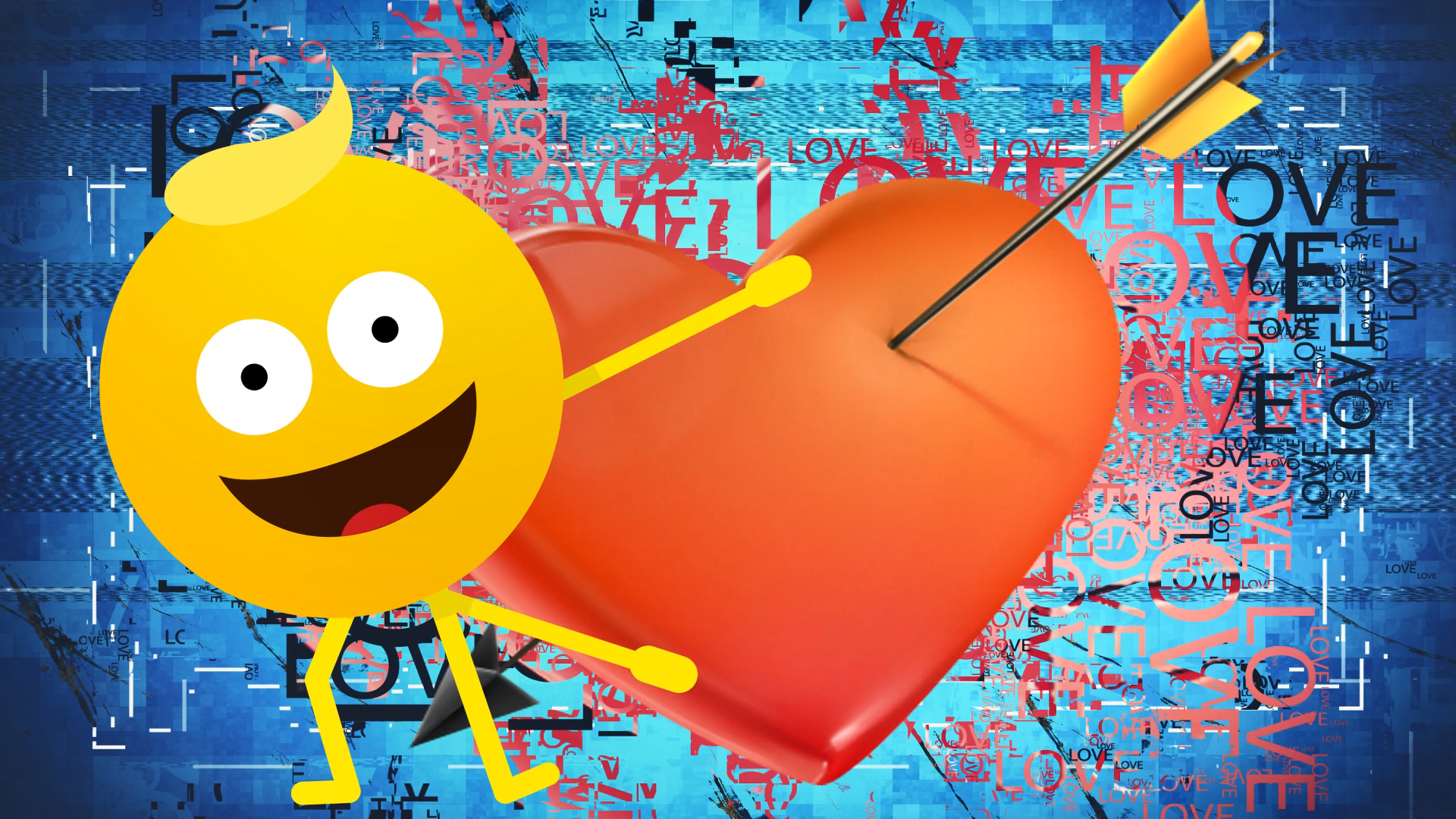




댓글